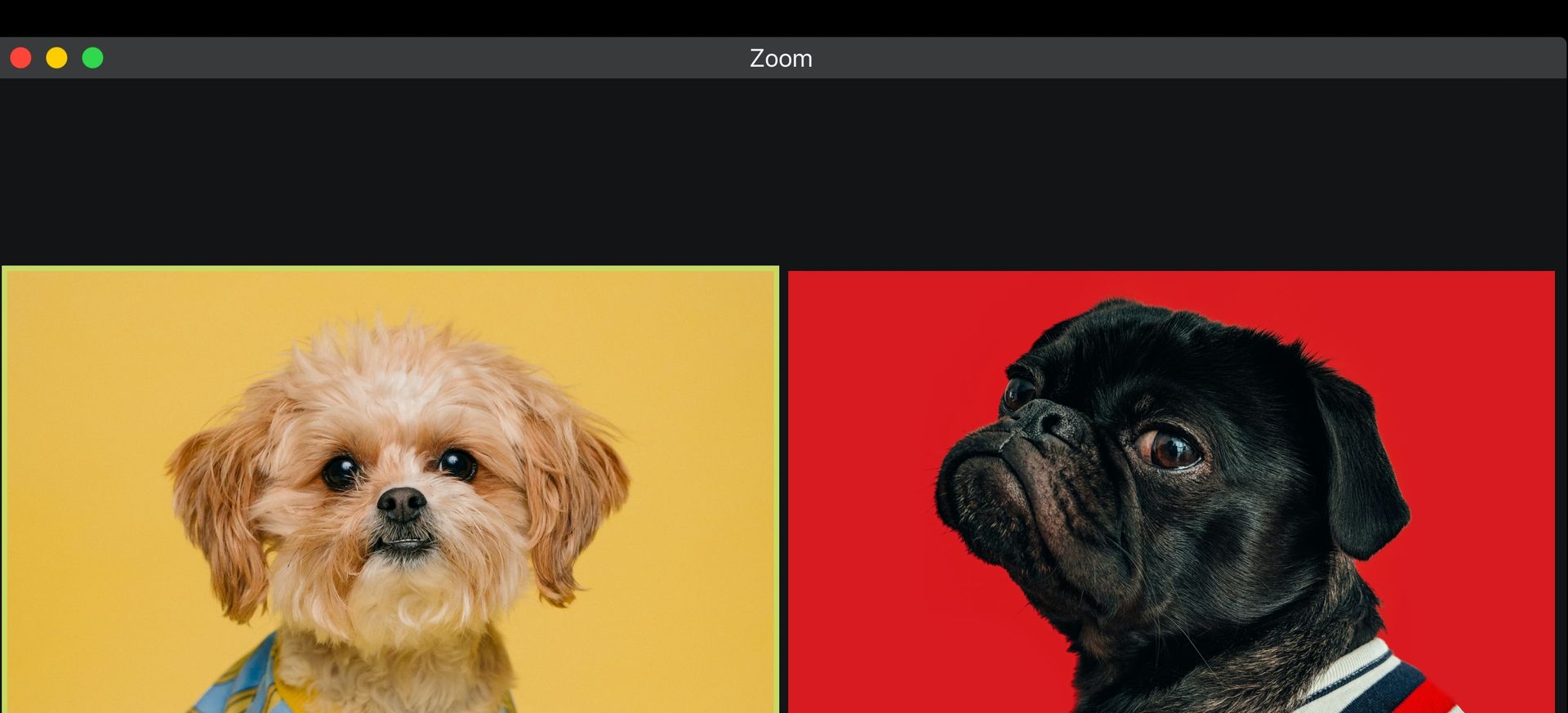Product Documentation Is User Experience
Usability Testing the Product Documentation
When it comes to product documentation—the information that explains how to use a product—many people prefer to do without. The mantra “when all else fails, read the documentation” has proven true in many of the usability studies we have conducted over the years. Even in cases where we were testing the documentation!
Users have come to expect that products should be designed for ease of use, so why bother to read the documentation? But in some cases, the documentation gives you essential information on how the product works.
Example: Dirt Devil cordless hand vac
When I purchased a Dirt Devil cordless hand vac recently—the 15.6 volt “Gator” model, I was already a happy Dirt Devil customer with two Dirt Devil cordless hand vacs in my home. Having prior experience with these hand vacs already, I didn’t need to read the documentation to know how they work. You take it out of the box, plug it into an outlet and wait 24 hours for it to attain a full charge. The red indicator light on the top side of the vac tells me it is charging, and when fully charged, it stays on to let me know that it is still plugged into an outlet.
That’s how the other two Dirt Devil vacs work, and that’s what I expected from this one. But this one was different. For some reason, the red indicator light did not stay on.
So, I got out the instructions and read the part about charging the unit. The last sentence below is the important one.
CHARGING:
IMPORTANT: BEFORE FIRST USE, CHARGE YOUR UNIT FOR AT LEAST 24 HOURS.
- Power switch must be in the OFF position.
- Plug charger into standard outlet. Plug barrel adapter into charging port (A).
- The indicator light will come on to indicate that the appliance is charging. The light will not change when the unit is charged.
Customer service calls reflect bad product usability
If customers can't figure out how to use a new product, they often just return it. One study by Accenture found that 68% of product returns were deemed "no trouble found," meaning the product was not defective. It costs a lot for companies to take back product returns, and customers who return products are less likely to buy another one for that company.
Some customers decide to call customer service for help. But customer service is often not a good user experience because of the difficulty of getting through a company's IRV (interactive voice response) system to actually talk to a person.
We’ve done usability testing of IVR systems, so we know from users how much they dread using a company’s voice prompt system like this:
- Press 1 if you are a new customer
- Press 2 if you are inquiring about an order
- Press 3 if . . .
Most users want to get directly to a human, and savvy ones know that if they keep pressing 0 they may get directly into the queue for customer service.
Some companies have tried to address bad user experience with their IVR systems by adding helpful features to let customers know how long the expected wait will be and to allow customers to provide a call back number, which, supposedly, allows the customer to keep their place in the queue without having to stay on hold and listen to elevator music.
This is helpful when it works, but not when it doesn’t. Having provided my call-back number a few times, I have experienced such a high level of unreliability in actually getting a call back that it makes me question the process.
But I took my chances with Dirt Devil and called customer service. I left my call back number when prompted. And didn’t get a call back.
Now, the quality of my user experience was suffering for two reasons:
- I wasn’t confident that the product was functioning properly.
- Customer service did not call me back when I left my phone number.
Determined to get an answer to the problem of the light going out on the hand vac, I called customer service again and waited it out to get a real customer service representative.
Customer service gets this question all the time
I explained my concern about the hand vac’s operation to the customer service representative. He listened. Then he said—“We get this question all the time.”
He explained:
“What happened is . . . engineering redesigned the hand vac so that the light goes OFF when the hand vac is fully charged. But they didn’t change the documentation. So, when people call us, I explain that the product works as designed.”
I was amazed that the company had gone through a redesign of the product—likely to make it more user friendly—so that you would know when it was fully charged and ready to use. . . but they hadn’t changed the documentation.
Not even on their website. Not even as a sticker on the box or on the front of the instructions.
Instead, people like you and me will do one of the following things:
- Return the product because they think it’s defective—resulting in lost sales, lost reputation.
- Go to the website for an update on the documentation—nothing there except a PDF of the faulty documentation.
- Call customer service—resulting in wasted time for the customer; big expense for the company.
- Nothing—some people will not notice that there’s a difference in the instructions and the actions of the product.
I’m wondering if Dirt Devil is counting on people doing nothing.
Usability testing the documentation would reveal the problem
If they had actually tested the documentation along with the feature change, they would have found the problem with the very first user.
The error is in the word not in the sentence: “the light will not change when the unit is charged." In fact, the product is designed for the light to go off when the unit is charged.
User experience is more than designing a great product. It’s conducting user research that considers the needs of the customer at all touch points on the customer's journey. In the
customer journey for the Dirt Devil hand vac, it starts with the customer deciding whether to purchase the product, then making the purchase, then trying to use the product, then calling customer service and not getting a call back, and then call customer service again to find out that the documentation was wrong.
Want more practical insights? Check out these blogs.

Carol Barnum
Carol brings her academic background and years of teaching and research to her work with clients to deliver the best research approaches that have proven to produce practical solutions. Carol’s many publications (6 books and more than 50 articles) have made a substantial contribution to the body of knowledge in the UX field. The 2nd edition of her award-winning handbook Usability Testing Essentials is now available.
Size Matters.
We are a small, boutique UX consultancy.
That means you work directly with the top UX experts.
We are with you every step of the way.